Blink and they’re gone. After two years of one-click checkouts and grocery deliveries that show up before the coffee’s cold, customers have rewired their internal clocks. They expect help, demos, and checkout buttons to appear the instant they think, “I need this.”
That mindset is fueling the live-commerce boom: a recent McKinsey survey found that 75% of people who’ve tried live shopping can’t wait for more shows; they love seeing, asking, and buying in the same heartbeat.
Speed isn’t just a nice-to-have; it’s money. Data shows that adding a mere 100 milliseconds of page-load lag can shave 7% off conversions and every lost purchase brings CSAT down with it.
Put simply, today’s “now” shoppers reward brands that answer questions and close carts right now. Co-browsing and live shopping deliver that real-time magic and that’s why they’re racing to the top of every CX roadmap.
What ties these wins together? Real-time, human-guided experiences that feel like you’re standing shoulder-to-shoulder with the customer, even though you’re miles apart. In the pages ahead, we’ll unpack how blending co-browsing and live shopping shrinks wait times, boosts trust, and could set the new gold standard for customer-satisfaction scores.
Ready to see why “right now” service beats “we’ll get back to you” every single time? Let’s dive in.
Table of Contents
Key Takeaways
- “Now” shoppers rule the web. Pandemic-era habits rewired expectations. If help or checkout isn’t instant, they bail.
- Co-browsing kills friction. Secure, DOM-only screen sharing lets agents point, click, and fix in seconds, boosting CSAT and first-contact resolution.
- Live shopping turns buying into a show. Real-time demos + social proof + one-tap checkout can drive three to ten times higher conversion versus static product pages.
- Human + real time = trust. Lower mental effort, contagious enthusiasm, and instant gratification stack up to happier customers and stickier loyalty.
- Measure both feelings and dollars. Track CSAT/CES/NPS and conversion, AOV, upsell, and first-contact resolution to prove ROI.
- Start small, learn fast. Map your biggest drop-off points, pilot one live show a month, coach your reps for on-camera confidence, and iterate based on data.
Co-Browsing 101: Sharing the Screen, Sharing the Solution
What it is (without the scary bits)
Co-browsing lets an agent see and interact with the exact web page a customer is on, but only at the DOM level. It’s not a full screen-share, so private tabs, passwords, and bank pop-ups stay hidden. Think of it as spotlighting the same webpage together, not handing over your whole desktop.
Why it melts friction?
- Stuck on a checkout field? The agent can click right where you need to type.
- Confusing onboarding flow? They draw arrows and fill forms alongside you.
- Lost in settings? One highlight shows the path – no more email ping-pong.
The result: problems fixed in seconds, not shifts.
Proof it works
A Forrester study found that customers helped via co-browse reported 78% higher satisfaction than those left to self-service. Expect to see a lot more of it: analysts project the co-browsing software market will top $300 million by 2029, growing about 5% a year as brands race to cut support friction and boost first-contact resolution.
Bottom line? Co-browsing turns “Let me email you a screenshot” into “Here – done!” And in a time of now-shoppers, that speed is pure CSAT gold.
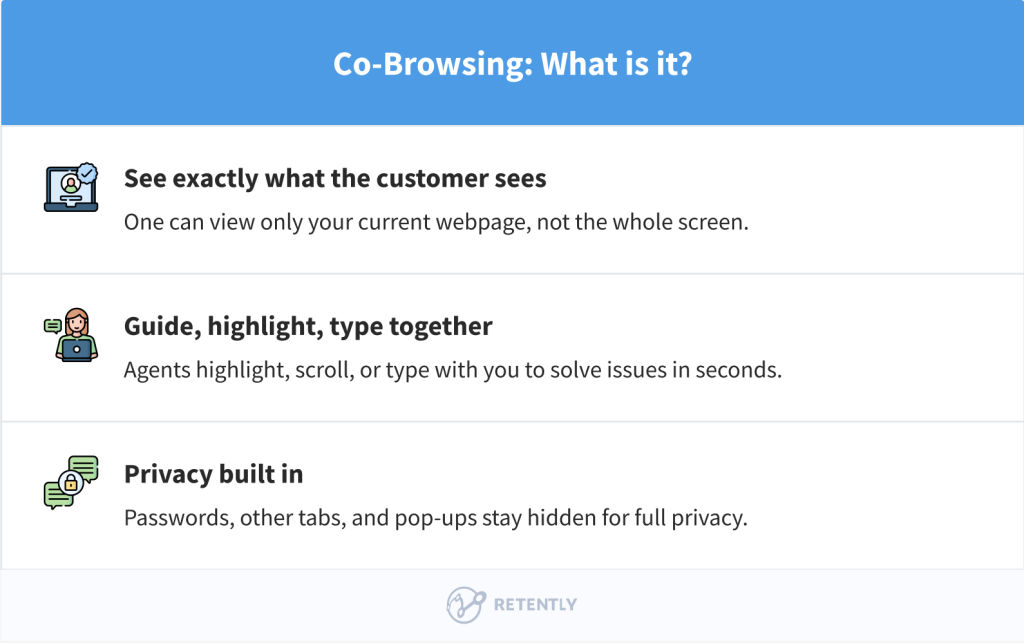
Live Shopping 101: Commerce Meets Entertainment
Picture this: a beauty creator swipes on a brand-new lipstick, the chat explodes with heart emojis, and a “Buy Now” button shimmers in the corner. One tap later, thousands of viewers have the shade in their carts, all before the swatch has dried. That mix of demo, drama and instant checkout is the flare of live shopping.
What it is (and all the flavors)
Live shopping is basically QVC for the TikTok age. It folds video and commerce into one seamless stream: Brands hit “go live” and…
- One-to-many videos: your host (an employee, influencer, or founder) goes live to a crowd and drops clickable links as questions roll in.
- One-to-one clienteling: think virtual personal shopper: a rep flips the camera, shows a product up close, then completes the sale on the spot.
- Shoppable replays: the video stays on your site; latecomers can still click to buy while they watch.
Why viewers can’t look away?
- Scarcity: limited-time deals and “only 10 left” banners trigger serious FOMO, therefore, they nudge action.
- Real-time Q&A: Real-time Q&A quashes the “Hmm, will this fit?” doubt before it derails the sale.
- Live social proof: hearts, comments and live purchases pop up on-screen, proving the product’s hot right now. Every floating heart or “Just bought!” bubble reassures the next shopper.
The money slide
Industry trackers call it a $600 billion revolution, and the rocket fuel is still pumping. In the U.S. alone, sales are on pace to hit the high tens of billions within the next year. Livestream retail racked up $682.5 billion in sales during 2023 and analysts say the curve is still heading north. Brands that step in early grab the spotlight and the wallet share.
Just as compelling, conversion rates tell a similar story: a standard product pages convert at roughly 2-3%. Swap in a live show and that number jumps to 9-30%, thanks to the urgency, interaction, and instant checkout built into the stream.
Bottom line: live shopping turns the lonely “Add to Cart” click into an event, part game show, part personal demo, 100% social. For “now” shoppers hunting speed and connection, it’s the closest thing to an in-store experience without leaving the couch.
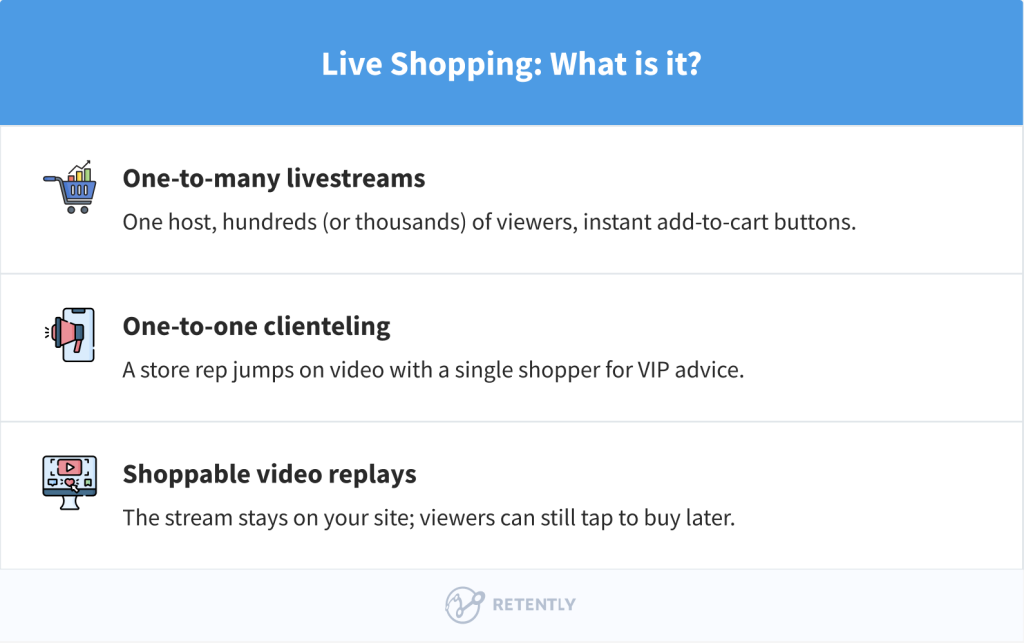
The CSAT Advantage: Human + Real Time = Trust
Think back to the best in-store experiences you’ve had: a clerk spots your confusion, points to the exact aisle, and cracks a quick joke that puts you at ease. Co-browsing and live shopping do the same thing online. They melt mental effort, spread good vibes, and hand customers a win before doubt creeps in.
First, they lighten the cognitive load. When an agent circles the exact field that’s tripping you up or a host shows the fabric stretch instead of describing it, you no longer have to puzzle things out alone. That drop in “thinking tax” is exactly what lifts Customer Effort Score (CES) and keeps churn at bay. Brands that design for low cognitive load see smoother journeys and stickier loyalty.
Second, they ride the science of emotional contagion. Humans mirror each other’s emotions in milliseconds. A smiling live-stream host or an upbeat support rep literally transfers enthusiasm through the screen, making shoppers feel safer hitting “Buy.” Studies show positive agent affect boosts both customer mood and spend.
Finally, real-time interactions feed the brain’s instant-gratification loop. Questions get answered on the spot; problems disappear in a single co-browse session. Support teams that achieve first-contact resolution see CSAT spikes and loyalty gains that ticket queues and callback scripts can’t touch.
Therefore, real-time human guidance doesn’t just speed things up; it flips three powerful psychological switches: lower effort, shared emotion and immediate payoff. That stacks the odds of higher CSAT in your favor. Put all three together and you’ve got a trust engine that numbers alone can’t match.
Implementation Guide: From Idea to “Go Live”
Do all of this and the tech will fade into the background, leaving customers with what they really want: fast answers, human energy, and the feeling that your brand is right there beside them, exactly when they need you.
Step 1. Pick the right tools (tech stack)
Rolling out co-browsing and live shopping starts with a smart pick of tools. For co-browsing, look for a platform that shares only the web page’s code layer – never the full desktop – so private tabs and credit-card fields stay hidden. The simplest options run on WebRTC, which means customers join with a single click and no downloads, while built-in masking lets you whitelist exactly what an agent can see and control.
On the live-commerce side, decide where your audience already hangs out. Social channels such as TikTok Shop or Instagram Live give you instant reach and discoverability; an in-app or on-site widget keeps traffic on your own turf and feeds data straight into your analytics; a white-label service delivers total branding control plus deep hooks into your CRM and payment gateway. Choose whichever mix best fits your growth plans and privacy standards.
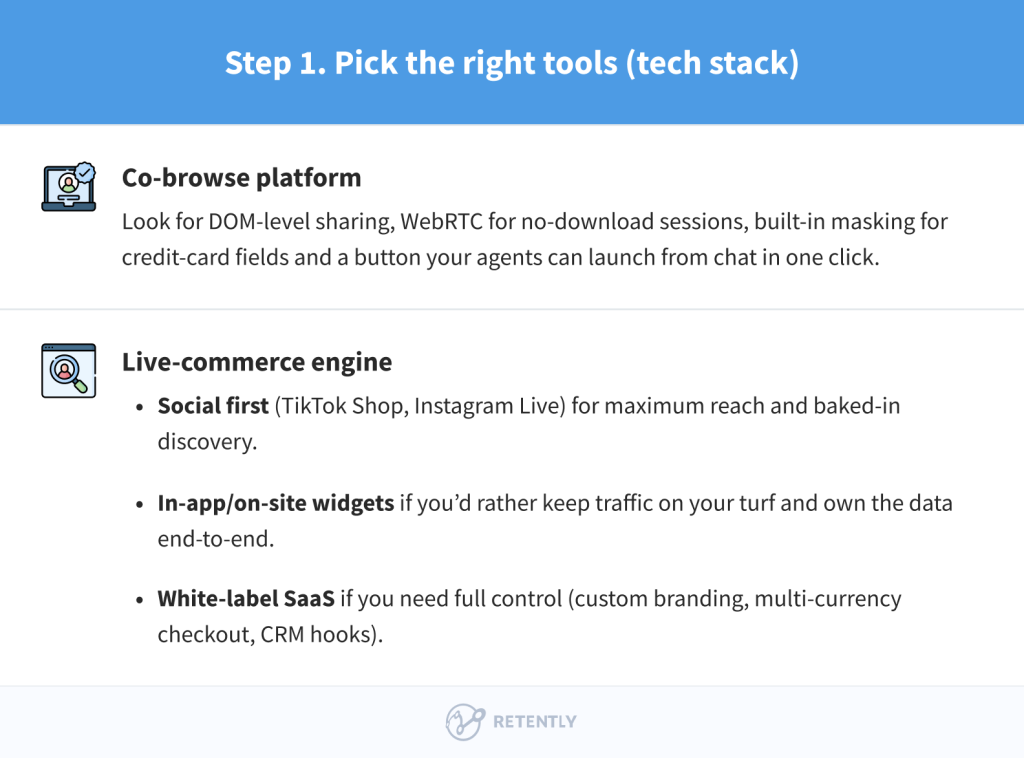
Step 2. Prep the talent
Next, turn your staff into on-camera problem-solvers. Agents and hosts need more than a friendly smile: they should listen like consultants, surface the real need behind a question, and speak in benefits, not jargon. A quick workshop on lighting, framing, and “look into the lens” confidence goes a long way, as does a short run-of-show script, so sessions stay focused and breezy.
Always have a back-up plan – a co-host who can step in if the stream freezes, a one-click escape to chat if bandwidth tanks – so the customer experience never hiccups.
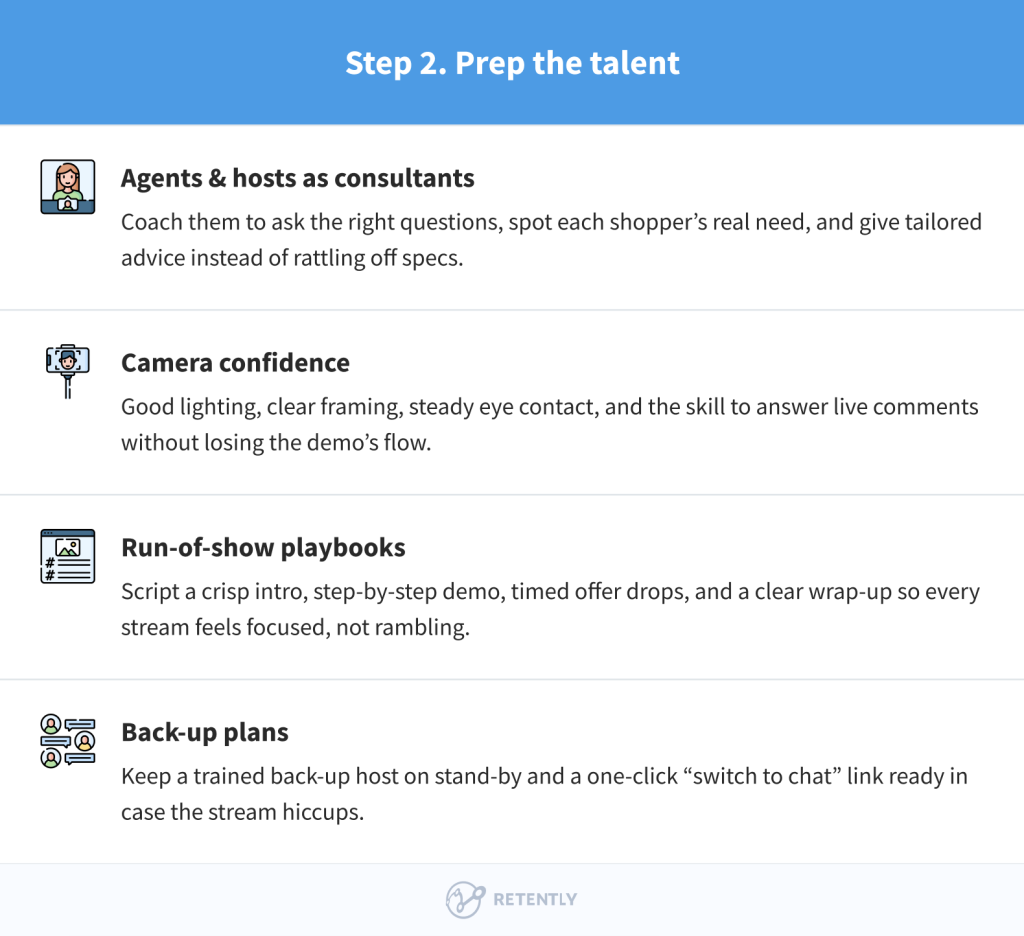
Step 3. Design the customer journey
Finally, stitch these real-time touches into the moments that matter most. Map the exact places where shoppers stall: a half-completed form, a shipping page that causes second thoughts, the two-minute lull before checkout. Drop a gentle “Need a hand?” co-browse invite if the cursor sits idle too long (after 20 seconds), or tease the next live demo right on the product page to catch a high-intent visitor (for example: “See this jacket in motion Friday at 7 PM!”).
When you go live, time it around product launches, pay-day weekends, or seasonal peaks so curiosity is already at its highest. After every session, whether it’s a quick screen share or a livestream that sold out in minutes, send a short thank-you with a replay link and a one-click CSAT question. That closes the loop, captures feedback while the glow is still fresh, and lets you tune the next show for even bigger wins.
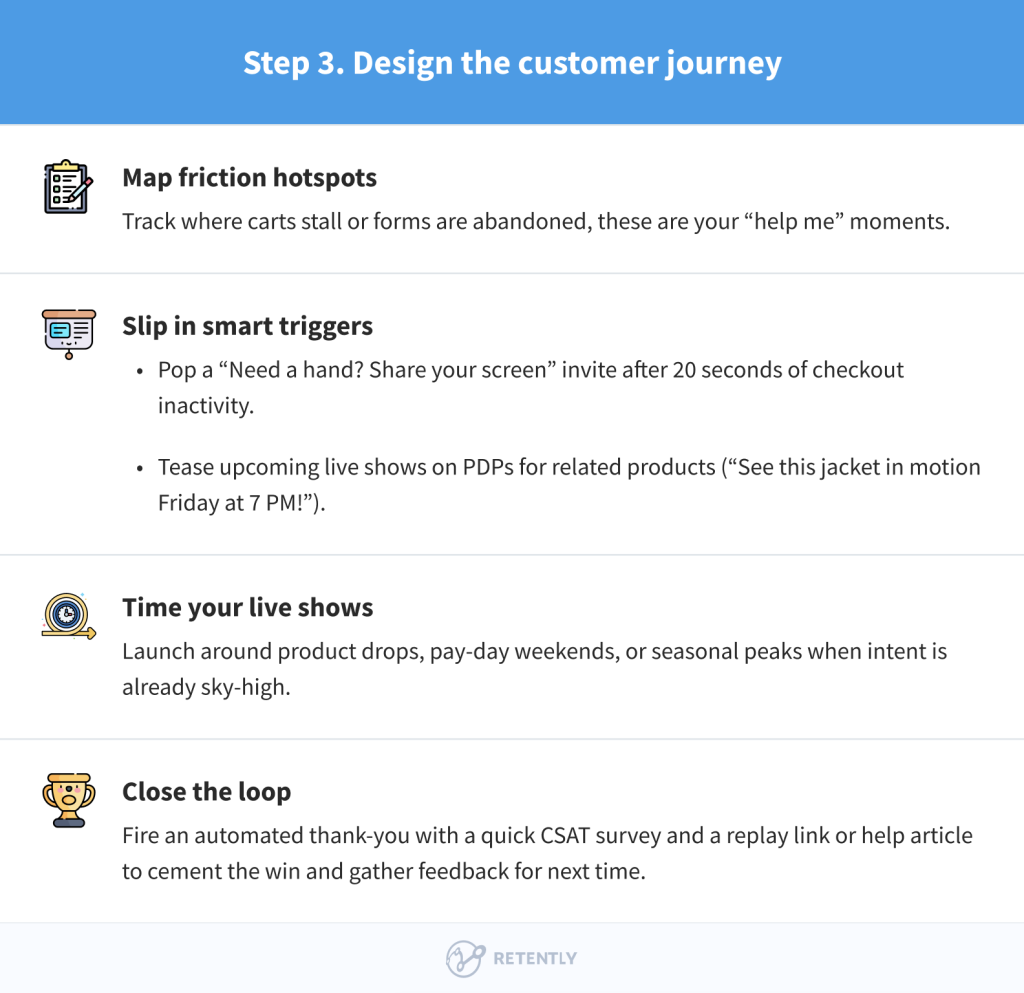
Measuring What Matters
Rolling out co-browsing and live shopping is exciting, but the glow fades fast if you can’t prove they move the needle. Treat measurement as part of the launch, not an afterthought, and split your scorecard into two clear buckets: experience and commercial outcomes.
First, track how customers feel. Start with the familiar trio – CSAT, Customer Effort Score (CES) and Net Promoter Score (NPS) – but don’t just watch the absolute numbers. Grab a “before” benchmark, then compare the score after you switch the new channels on. A five-point CSAT lift or a ten-second drop in CES can be far more persuasive to stakeholders than a lone score floating in space.
Next, follow the money. Conversion rate, average order value, upsell percentage and first-contact resolution reveal whether happier interactions are actually paying the bills. Co-browsing should shorten time-to-checkout and bump first-contact resolution; live shows ought to lift AOV and upsell rates. Keep a rolling, side-by-side view of these metrics so you can spot early wins or fix leaks without waiting for quarter-end reports.
Instrument the journey so every assist is traceable. Add event tags that fire when an agent launches a co-browse session, when a shopper clicks “Buy” inside a live stream, and when that order is authorised. Pass the same session or user ID through chat, video, checkout, and your CRM so you can pull a clean “assist-and-buy” report: this co-browse saved that basket; that livestream drove those units. The tighter the attribution loop, the easier it is to double down on the tactics that really work.
Nail these fundamentals and you’ll have numbers that speak for themselves: richer experiences on one line, harder revenue impacts on the next, exactly the proof you need to make real-time, human-guided CX a permanent fixture.
Pitfalls & How to Dodge Them
Even the slickest real-time experience can backfire if you overlook three common tripwires.
Privacy slip-ups
Nothing shatters trust faster than an accidental peek at a customer’s inbox or credit card form. Make sure your co-browsing tool masks sensitive fields by default and lets agents see only the active web page’s HTML layer, never the desktop. Pair that with a clear, one-click consent prompt, “I can view this page with you, but not personal tabs,” so shoppers know exactly what they’re sharing.
Lag, freezes, and vanishing streams
A stuttering feed turns excitement into eye-rolls. Before you ever go live, run bandwidth stress tests on the worst Wi-Fi you can find, then encode streams a notch below your ideal resolution for safety. Always keep a “plan B” fallback – a direct chat or phone link the host can paste in two seconds – so viewers can still finish the purchase if the video dies.
Host fatigue and forced hype
Audiences can feel the difference between genuine enthusiasm and someone faking it on their seventh show of the day. Rotate hosts, limit each person’s on-camera hours, and space big livestreams like you would in-store events. Quality beats quantity. Encourage hosts to be themselves (quirks and all); authenticity drives engagement far better than a scripted, high-octane pitch.
Handle these three pressure points up front, and your co-browsing sessions and live shows will keep the spotlight on swift help and real connection exactly where your now-shoppers want it.
Action Checklist
Need the quick-start? Here’s the four-step sprint:
- Map the friction hotspots: Walk your funnel, watch the drop-off charts, and circle the pages where customers hesitate. Those are the moments a one-click co-browse invitation can shave precious seconds and save the sale.
- Pilot one live show a month: Pick a product launch or seasonal spike, go live for 30 minutes, and track CSAT, conversion rate, and average order value against your usual product page. Treat it like a proof-of-concept, not a forever commitment.
- Upskill your front line: Give agents and hosts a mini-bootcamp on consultative selling, on-camera confidence, and empathy cues (tone, pacing, eye contact). The blend of guidance and entertainment is what makes real-time channels shine.
- Iterate fast: After each co-browse sprint or livestream, review the metrics, read the chat logs, tweak the run-of-show and launch again. Test, measure, refine; repeat until the wins become predictable.
Tick those four boxes and you’ll have a lean, real-time CX engine that delights “now” shoppers and delivers numbers your CFO will brag about.
Wrapping It Up
Digital shoppers have the patience of a loading bar stuck at 99%. Blink, and they’re off to a competitor. Speed used to be a perk; now it’s survival.
Co-browsing turns “Where do I click?” into “Done, thanks!” while live shopping swaps lonely scrolling for a shared, buzz-filled demo that closes the sale before second thoughts appear. Together, they cut cognitive load, spread good vibes, and make instant gratification feel personal, not pushy.
If you remember just one thing, let it be this: real-time, human-guided moments aren’t a shiny add-on; they’re the new baseline for keeping “now” shoppers happy and loyal. Map your friction points, host a small live show, let agents share the screen, and learn fast from the data. Nail those steps and you won’t just lift CSAT, you’ll set the pace for customer experience in the years ahead.




























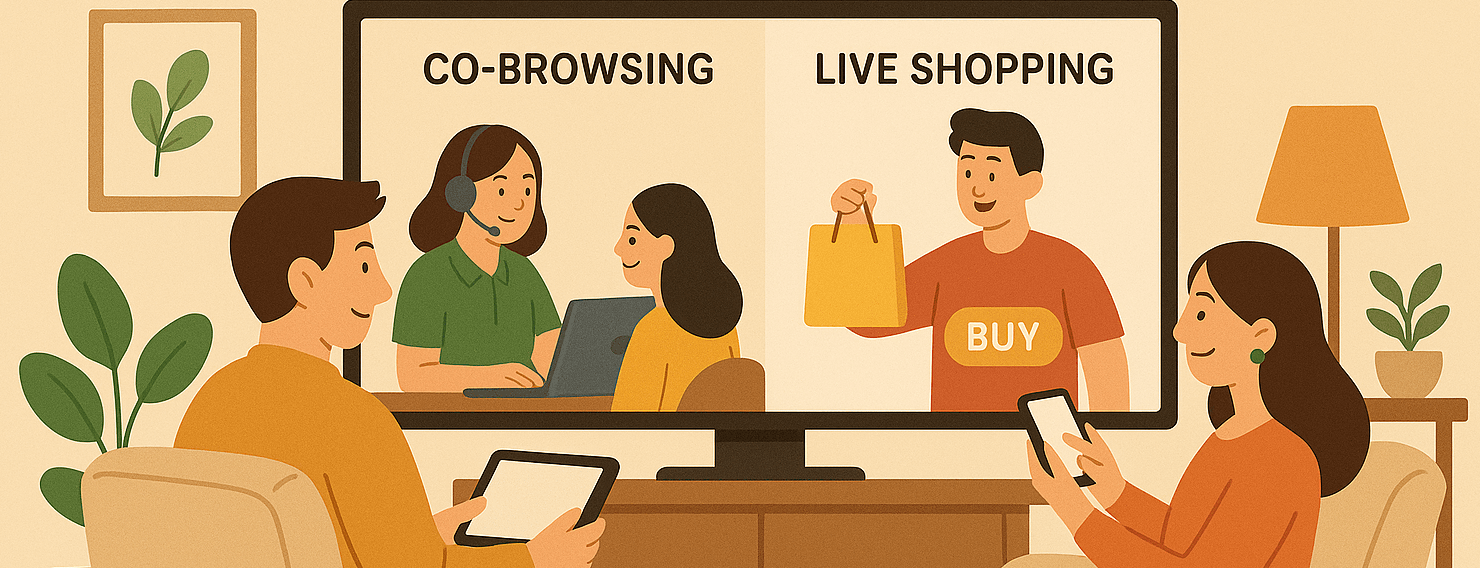





 Christina Sol
Christina Sol 




 Greg Raileanu
Greg Raileanu 