Table of Contents
A great advantage of the Net Promoter System, aside from its simplicity and insightfulness, is that it works with any business models, such as B2C or B2B, and any business type and industry.
Originally, the NPS surveys were sent at standard intervals, such as every quarter, once every six months and so on. This surveying model is known as Relationship NPS, which measures how your customers’ satisfaction changes over time. This model would fit any company that wants to implement a basic Customer Success strategy.
But there are companies that are constantly changing their products or services and they need to track customer sentiment at a much higher frequency. Moreover, since they are fast-changing companies, each update within their product line is most likely to change customers’ attitudes towards them, therefore they needed to send surveys for each customer touch-point, such as new order placed, each payment made, free trial endings, etc. This model is called Transactional NPS, which basically means triggering a survey after each customer transaction and measuring how their satisfaction was influenced by it.
We have previously discussed the differences between Relationship and Transactional NPS, and today we’re going to explain how to set up a Transactional NPS campaign in Retently, through our native Zapier integration.
Key Takeaways
- Retently’s Zapier integration automates surveys triggered by specific customer actions in other services, providing timely feedback after key transactions like purchases or subscription changes.
- Retently connects with over 7,000 apps via Zapier, enabling custom survey triggers through services like Google Sheets, MailChimp, Salesforce, Shopify and Intercom.
- Transactional NPS is perfect for SaaS and Ecommerce businesses, capturing feedback at crucial touchpoints like trial endings and order deliveries to enhance customer satisfaction.
Track Customer Transactions via Zapier
Zapier is a popular service that allows you to automate tasks between 7,000+ applications out there. Simply put, it is an intermediary automation service that tracks certain events or customer touchpoints in a web application and triggers a specific action in one or more other services based on them.
Our customers at Retently have been using the Zapier integration to automatically import new customers from services we do not provide native integrations for, send Transactional NPS surveys, export customer NPS scores and feedback and manage team tasks.
One of the main differences between Relationship and Transactional NPS is that the latter doesn’t limit the number of surveys you can send. So each time a customer performs a specific action, they will receive a survey, and it might happen a couple of times a day. That’s why we highly advise you to leverage Retently’s built-in throttling feature to handle repeat events.
Throttling allows you to control how often surveys are sent to the same customer. For example, if a customer has already received a survey in the last 30 days, you can choose to hold off on sending another one right away. This way, your feedback requests are timely and considerate.
Now, let’s see how Zapier and Retently integration can transform your NPS strategy:
Automate Transactional Surveys
Automating your transactional surveys with Zapier makes the whole feedback process smoother and easier. Instead of manually sending surveys after a sale, a project milestone, or a customer support interaction, Zapier does it for you.
This not only saves you time but also reduces human errors, ensuring you collect feedback consistently. Plus, with real-time automation, you can act on feedback right away, spot areas for improvement and let your team focus on more strategic initiatives.
Customize and Filter Your Surveys
Zapier gives you plenty of options to customize your Transactional NPS campaign. You can set up specific triggers that match your business goals, and use Zapier’s filters to make sure only the most relevant customers get surveyed. This way, you can target key touchpoints without cluttering your list with unnecessary contacts.
For example, instead of surveying everyone who triggers an event, you can filter it down to focus on those who matter most to your feedback strategy. This flexibility helps personalize your NPS campaigns and target interactions that are most likely to impact customer satisfaction.
Analyze Transactional NPS Data
Once the Transactional NPS surveys are sent and responses collected, analyzing the data is essential. Look for patterns in feedback related to specific transactions or customer touchpoints. By segmenting responses based on different triggers, you can pinpoint which interactions drive positive or negative feedback and prioritize improvements accordingly. This data-driven approach helps boost customer satisfaction by refining product offerings and service delivery.
Avoid Survey Fatigue
While Transactional NPS is great for regular feedback, too many surveys can overwhelm your customers. To prevent this, carefully map out the customer journey and strategically place your survey triggers at key touchpoints rather than every minor interaction.
Retently’s throttling feature is a big help here. It lets you control how often surveys go out to the same customer so they don’t get flooded with requests. You can also keep things fresh by offering small incentives or making the survey easy to complete. This keeps your feedback flowing without annoying your customers.
How to Set Up a Transactional NPS Survey With Retently
To get started go to your Zapier account and create a new Zap. In the Trigger section of your Zap, you will be asked to choose a service that will provide customer transaction data.
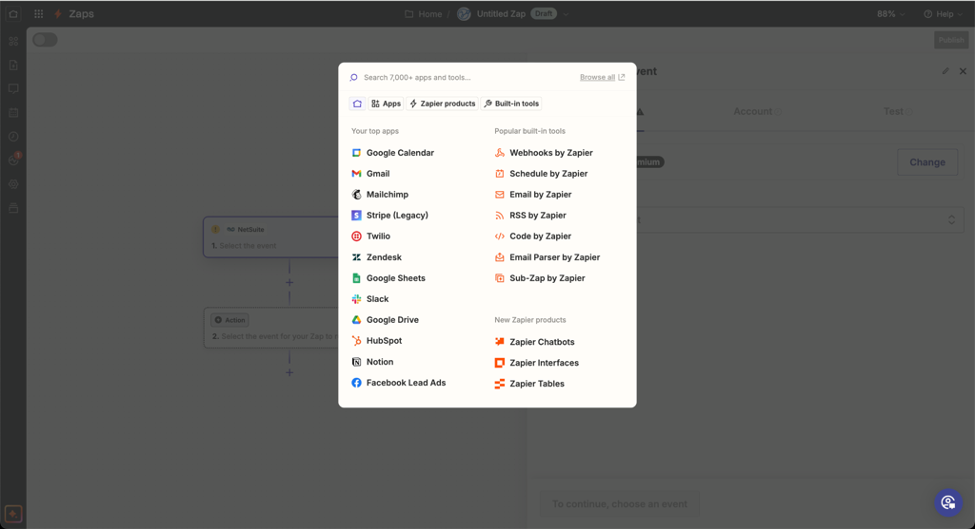
The next step is to choose a trigger. Each service will provide a different set of triggers, but the most common are:
- New customer/contact
- Updated customer information
- New order
- Unsubscribed customer
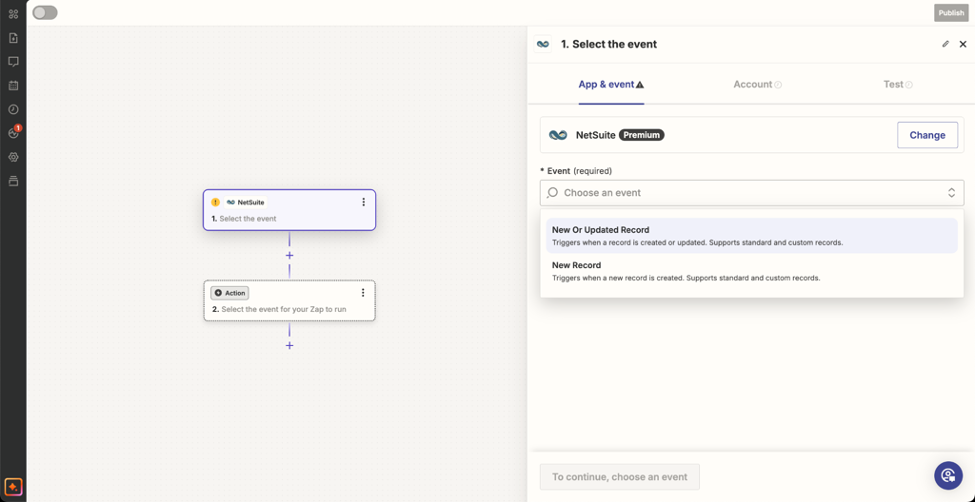
After you’ve set up your trigger, you will have to edit the Actions section of your Zap. Choose Retently as your action app and the action you need next is “Send an Email Survey”.
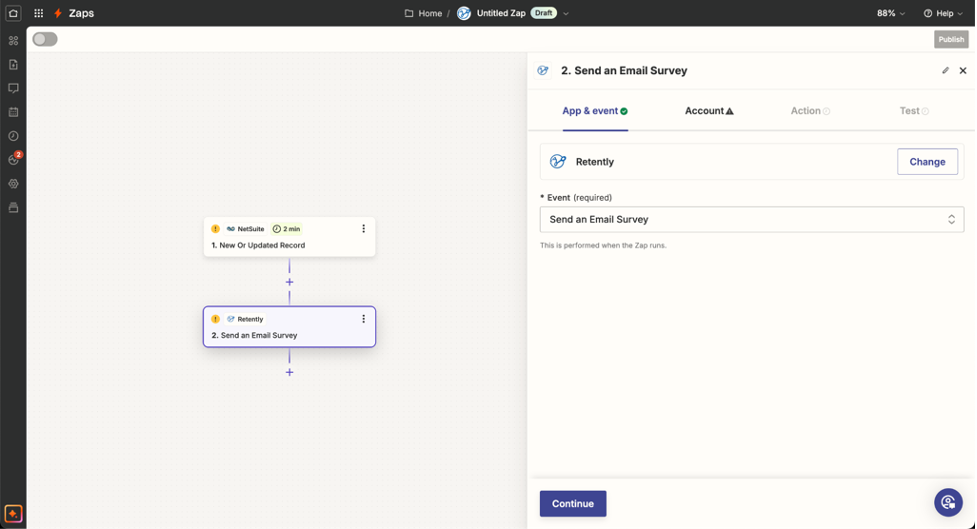
The next step will ask you to connect and authorize your Retently account.
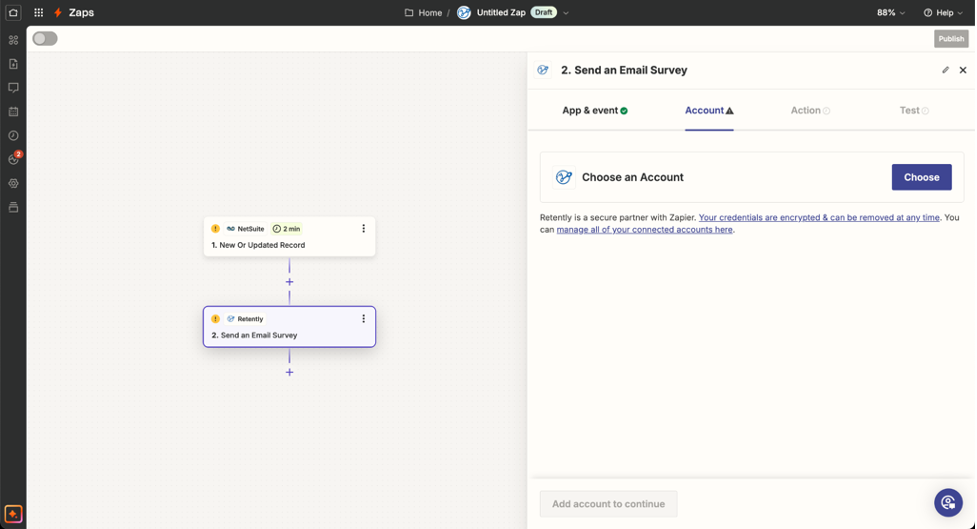
Moving forward, you’ll need to choose a Retently survey campaign the customer will be surveyed in, and then map the customer data. This basically means selecting which data from the chosen trigger you want to import to Retently along with the customer.
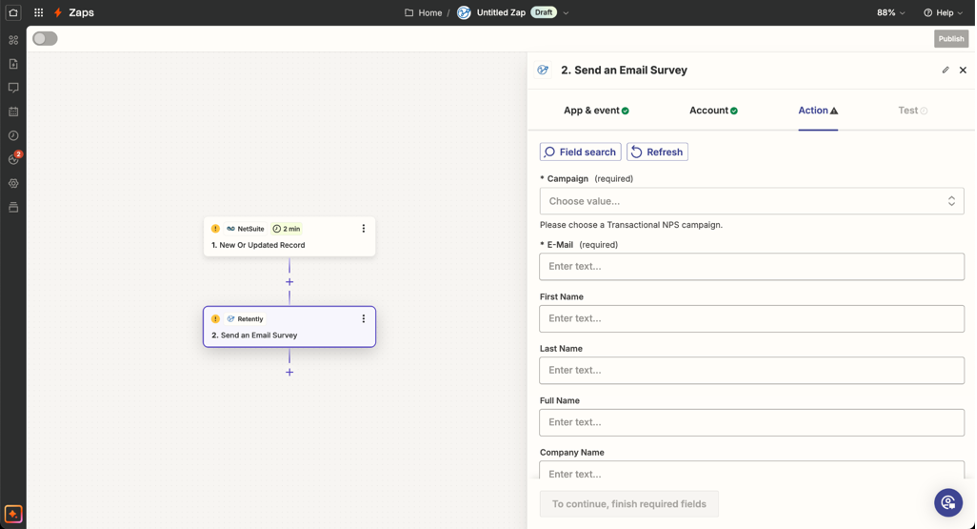
After you’ve enabled your Zap, each time a customer performs the chosen trigger, he will be added to Retently and surveyed right away.
Ideal for SaaS and Ecommerce Businesses
The Transactional NPS model is a perfect fit for subscription-based services and online stores because their customers are constantly engaging with their products and each interaction has a certain level of influence on their satisfaction.
- SaaS: Send a survey to customers who have just ended their Free Trial and collect valuable feedback that will help you improve your product for newcomers. Another great scenario is to survey customers who chose to upgrade their subscription and learn what they like most about your service. Or on the contrary – you can send surveys to customers who downgraded their subscription or canceled it altogether to find out what was disappointing for them.
- Ecommerce: Send a survey each time a customer orders a new item, or after their order has been delivered to learn more about the quality of your services and especially how the order was handled by intermediary services or local divisions of your company. Send surveys to collect feedback after an order was canceled or funds were refunded. Another great idea is to survey a customer after the support ticket was closed and see how satisfied is he with your customer support team.
Efficient Transactional Scenarios
Retently offers native integrations with a variety of tools to help businesses automate and optimize their customer feedback collection. These integrations allow you to easily trigger surveys, gather feedback at key moments, and analyze customer satisfaction – all within the Retently platform. For example, you can connect:
- Salesforce to automatically send surveys when new leads, contacts, or opportunities are created.
- Shopify to trigger feedback requests based on customer actions such as new orders or abandoned carts.
- Intercom to collect feedback during customer interactions, like new conversations or user sign-ups.
- Zendesk to automate surveys following support ticket resolutions or property changes.
- Pipedrive to capture customer insights at critical points in your sales process, such as deal closures or stage changes.
However, while these built-in integrations are robust, some platforms, like Salesforce or Shopify, are so complex that covering every possible use case can be challenging. Zapier fills the gaps by connecting Retently with plenty of apps, allowing you to build custom workflows tailored to your exact requirements.
Below we’ve listed some popular services and their triggers for an efficient Transactional NPS campaign.
NetSuite
NetSuite is a comprehensive cloud-based ERP platform that streamlines business processes across financials, operations and customer management. With Retently, you can automate key interactions within NetSuite to enhance your Transactional NPS campaigns:
- New Customer Record: Triggers a survey when a new customer is added to NetSuite.
- Sales Order Fulfilled: Sends a survey when a sales order is fulfilled, capturing feedback on the order process.
- Invoice Issued: Initiates a survey when an invoice is issued, allowing you to gauge customer satisfaction with the billing process.
- Customer Payment Received: Launches a survey when a payment is received, helping you understand the payment experience.
- Customer Record Updated: Sends a survey when a customer’s record is updated, ensuring ongoing satisfaction.
- Sales Order Created: Triggers a survey when a new sales order is created, capturing initial customer impressions.
- Customer Support Case Closed: Initiates a survey when a customer support case is closed, gathering feedback on the resolution.
- Quote Approved: Sends a survey when a quote is approved, assessing the sales process.
Zoho
Zoho is a versatile suite of cloud-based applications that manage everything from CRM to finance, email, project management, and customer support. With Retently, you can automate key interactions within various Zoho apps to enhance your Transactional NPS campaigns. Here are examples of how each Zoho product can integrate with Retently:
Zoho Projects:
- Task Completed: Trigger a survey when a task in a project is marked as complete to gather feedback on project milestones.
- New Project Created: Send a survey when a new project is initiated to understand initial expectations and satisfaction.
- Milestone Achieved: Initiate a survey when a project milestone is reached to capture feedback on progress and client satisfaction.
Try Zoho Projects – Retently Zap
Zoho Mail:
- New Email Received: Trigger a survey when a specific email is received, such as a confirmation or inquiry email, to capture immediate feedback.
- Email Sent: Send a survey after sending an important communication to gauge the effectiveness of the message.
- New Contact Added: Initiate a survey when a new contact is added through email, helping assess first impressions.
Zoho Connect:
- New Post in Channel: Send a survey when a new post is made in a specific Zoho Connect channel, collecting feedback on team communication.
- New Event Created: Trigger a survey when a new event is added, capturing expectations or post-event feedback.
- Task Assigned: Initiate a survey when a task is assigned in Zoho Connect, assessing clarity and communication.
Try Zoho Connect – Retently Zap
Zoho Creator:
- New Record Created: Trigger a survey when a new record is created in Zoho Creator, capturing feedback related to form submissions or data entries.
- Record Updated: Send a survey when an existing record is updated, gathering insights on changes or updates.
- Workflow Executed: Initiate a survey after a specific workflow is executed, measuring the effectiveness of the process.
Try Zoho Creator – Retently Zap
Zoho Show:
- Presentation Published: Send a survey when a presentation is published or shared, collecting feedback on the content and presentation quality.
- Slide Updated: Trigger a survey when a slide in a presentation is updated, ensuring satisfaction with revisions.
- New Collaboration Started: Initiate a survey when a new collaboration is started on a presentation to assess team feedback and involvement.
Zoho Desk:
- Ticket Closed: Trigger a survey when a support ticket is closed to gather feedback on the resolution process.
- Ticket Created: Send a survey when a new support ticket is created, assessing initial customer concerns.
- Customer Response Received: Initiate a survey when a customer responds to a ticket, capturing insights on their experience.
Zoho Campaigns:
- Campaign Sent: Send a survey after an email campaign is sent to gather feedback on the campaign content.
- New Subscriber Added: Trigger a survey when a new subscriber joins a list, assessing their first impressions.
- Campaign Opened: Initiate a survey when a campaign email is opened to gather feedback on engagement and interest.
Try Zoho Campaigns – Retently Zap
Google Sheets
If all your customers are kept in a Google sheet rather than a cloud-based CRM service, then you can send surveys whenever they perform one of the following actions:
- New Spreadsheet Row: Triggered when a new row is added to the bottom of a spreadsheet.
- Updated Spreadsheet Row: Triggered when a new row is added or modified in a spreadsheet.
Try Google Sheets – Retently Zap
MailChimp
MailChimp is a great email marketing automation service and few of the basic triggers it offers will do a highly efficient Transactional NPS campaign. Here’s a list of the most common triggers:
- New Subscriber: Triggers when a new subscriber is added to a list.
- New Unsubscriber: Triggers when any current subscriber unsubscribes from a list.
- Updated Subscriber: Triggers when a subscriber is added or updated in a list.
Eventbrite
Eventbrite is a platform that helps users create, manage, and sell tickets for events. By integrating Eventbrite with Retently, you can automate feedback collection at key stages of your event management process. Whether you’re organizing events or managing attendees, this integration ensures you capture valuable insights from participants and organizers alike. Here’s how you can leverage this integration:
- New Organizer Created: Send an NPS survey or add a contact when a new organizer is set up.
- Attendee Check-In: Trigger a survey when attendees check in to an event.
- New Order Placed: Send a survey when a ticket order is placed.
- New Attendee Registered: Automatically initiate a survey when a new attendee registers.
- New Event Created: Send a survey when a new event is launched.
- Attending a New Event: Trigger a survey when you purchase tickets for an upcoming event.
Jira
Jira, a widely used project management and issue-tracking tool, integrates seamlessly with Retently to automate customer feedback collection at critical points throughout your workflow. Here’s how you can use this integration:
- New Priority Set: Trigger a survey or add a contact when a new priority is established.
- New Issue via JQL: Send a survey or add a contact when a new issue matching JQL criteria is created.
- Project Created: Trigger a survey or add a contact when a new project is added.
- New Issue Type Added: Send a survey or add a contact when a new issue type is introduced.
- Issue Updated: Trigger a survey or add a contact when an issue is updated.
- New Issue Created: Send a survey or add a contact when a new issue is added to a selected project.
Create Your First Transactional NPS Campaigns With Retently
You can start to set up and launch your first Transactional NPS campaign with Retently. Sign up today for a 7-days Free Trial and start collecting more insightful and relevant feedback.




























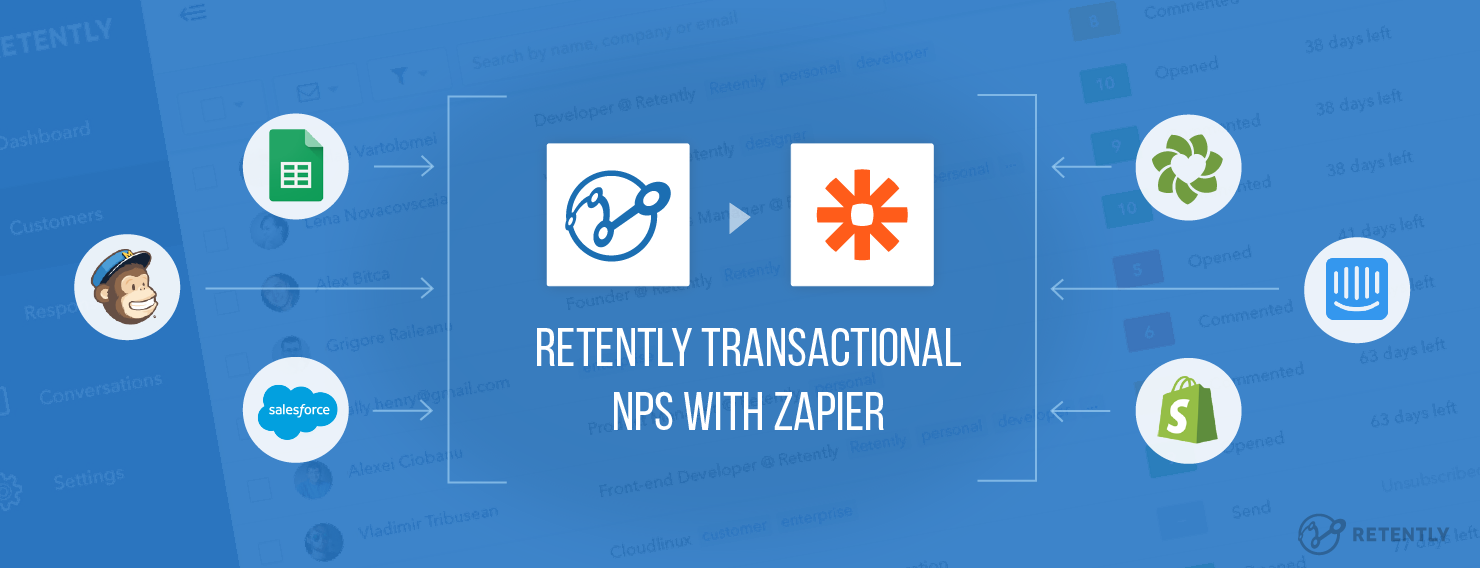






 Greg Raileanu
Greg Raileanu 

 Alex Bitca
Alex Bitca 

 Christina Sol
Christina Sol 
