Integrate Infusionsoft with Retently CX using Zapier
Send customer surveys to your Infusionsoft contacts, collect and analyze customer feedback, and add it to Infusionsoft as contact properties.
Start your 7-day Free Trial
About Infusionsoft
Infusionsoft by Keap is all-in-one marketing and sales automation software for small businesses. It effortlessly combines CRM, email marketing and e-commerce.

Infusionsoft to Retently NPS
1
New Opportunity
Send an NPS survey or add contact in Retently when you add a new opportunity.
2
Tag Added to Contact
Send an NPS survey or add contact in Retently when a tag gets added to a contact for the first time.
3
New Subscription Plan
Send an NPS survey or add contact in Retently when you add a new subscription plan.
4
New Company
Send an NPS survey or add contact in Retently when you add a new company.
5
New Subscription
Send an NPS survey or add contact in Retently when a contact subscribes to plan.
6
New Tag
Send an NPS survey or add contact in Retently when you add a new tag.
7
New Action sequence
Send an NPS survey or add contact in Retently when a new action sequence is added.
8
Cancelled Subscription
Send an NPS survey or add contact in Retently when a contact unsubscribes from plan.
9
New Product
Send an NPS survey or add contact in Retently when you add a new product.
10
New Contact
Send an NPS survey or add contact in Retently when you add a new contact.
11
New Affiliate
Send an NPS survey or add contact in Retently when you add a new affiliate.
12
New Invoice
Send an NPS survey or add contact in Retently when you add a new invoice.
13
New Contact Action
Send an NPS survey or add contact in Retently when you add a new action for a contact (task, note, or appointment).
14
Credit Card Charge
Send an NPS survey or add contact in Retently when a credit card charge is processed from Infusionsoft through a merchant account.
Retently NPS to Infusionsoft
1
Tag Existing Contact
Applies a tag to an existing contact when an NPS score is received.
2
Create Note
Creates a note on an existing contact when an NPS score is received.
3
Create/Update Contact
Creates a new contact. Can be used to update existing contacts too when an NPS score is received.
4
Send Email
Create and send a new email to a contact or multiple contacts, as well as record the email in the contacts' email history when an NPS score is received.Similar integrations
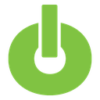 Act-On
zapier
Act-On
zapier
Sync NPS scores with Act-On and trigger NPS surveys from Act-On with Retently NPS....
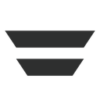 Autopilot
zapier
Autopilot
zapier
Send NPS, CSAT, and CES surveys when a contact is newly added to an...
 Marketo
zapier
Marketo
zapier
Send customer surveys to your Marketo contacts, collect and analyze customer feedback, and add...
 Ontraport
zapier
Ontraport
zapier
Sync NPS scores with Ontraport and trigger NPS surveys from Ontraport with Retently NPS....
 Pardot
zapier
Pardot
zapier
Send customer surveys to your Pardot contacts, collect and analyze customer feedback, and add...

Sign up for a free Zapier account, or choose a premium subscription starting from $25 per month.
Get Started
Use API to create custom integrations
The API allows you to connect Retently to your own application or create custom integrations and automation playbooks.
-
Fetch your customers from Retently
-
Get the NPS, CSAT, CES scores
-
Receive the latest customer feedback
-
Create and update customers in Retently
-
Unsubscribe customers in Retently
-
Send transactional surveys
Start your free 7-day trial
Personalize your survey template, import your customers from various services, completely automate the process and start your first survey campaign right away.



















 Alex Bitca
Alex Bitca 

